Access Your MyCliq.co Dashboard
Access your MyCliq.co dashboard to manage your link-in-bio pages, view analytics, and customize your settings.
Accessing Your Dashboard
The dashboard is your command center for managing all aspects of your MyCliq.co page
Dashboard Access
Once signed in, click the "Dashboard" button in the top navigation bar to access your dashboard
Step 1: Click the Dashboard button in the navigation bar
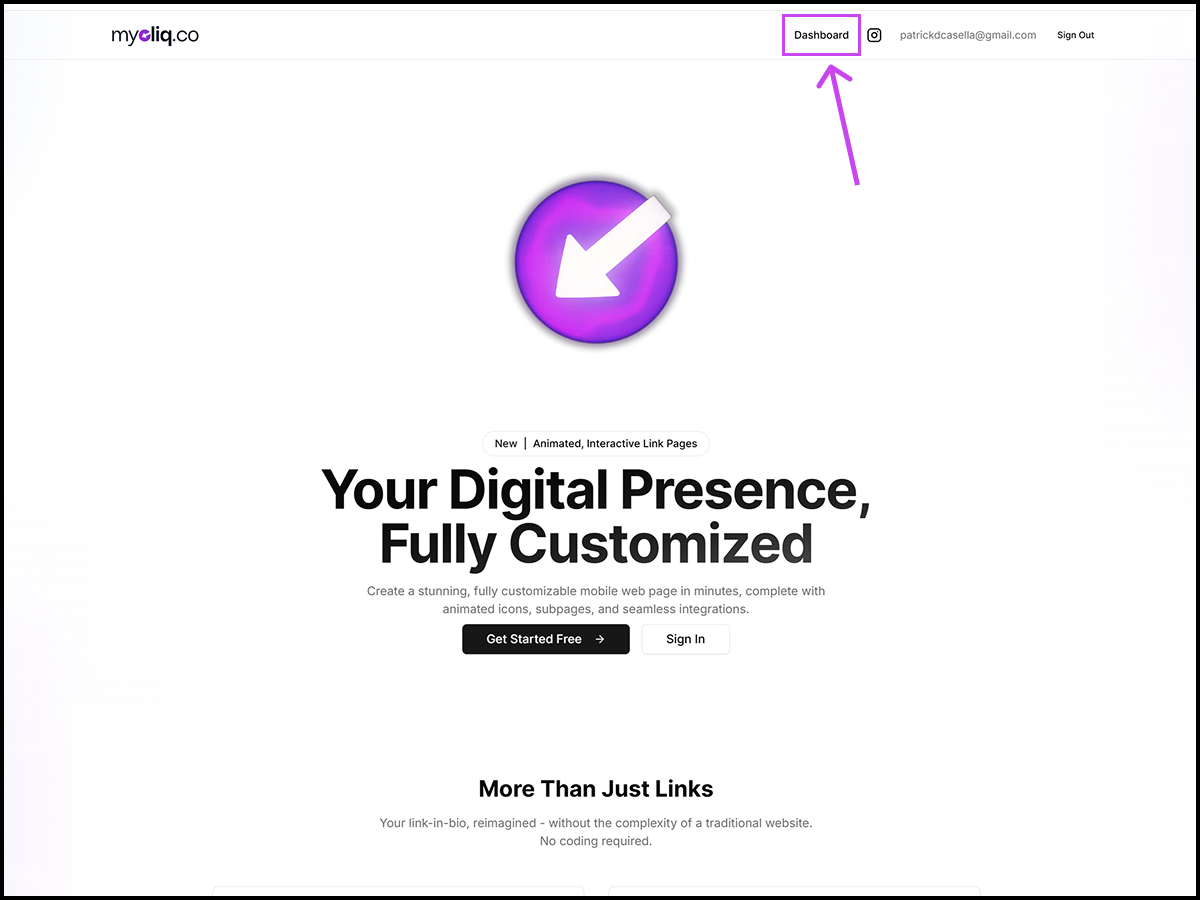
When signed into MyCliq.co, you'll see the Dashboard button in the top navigation bar.
Step 2: View your Dashboard
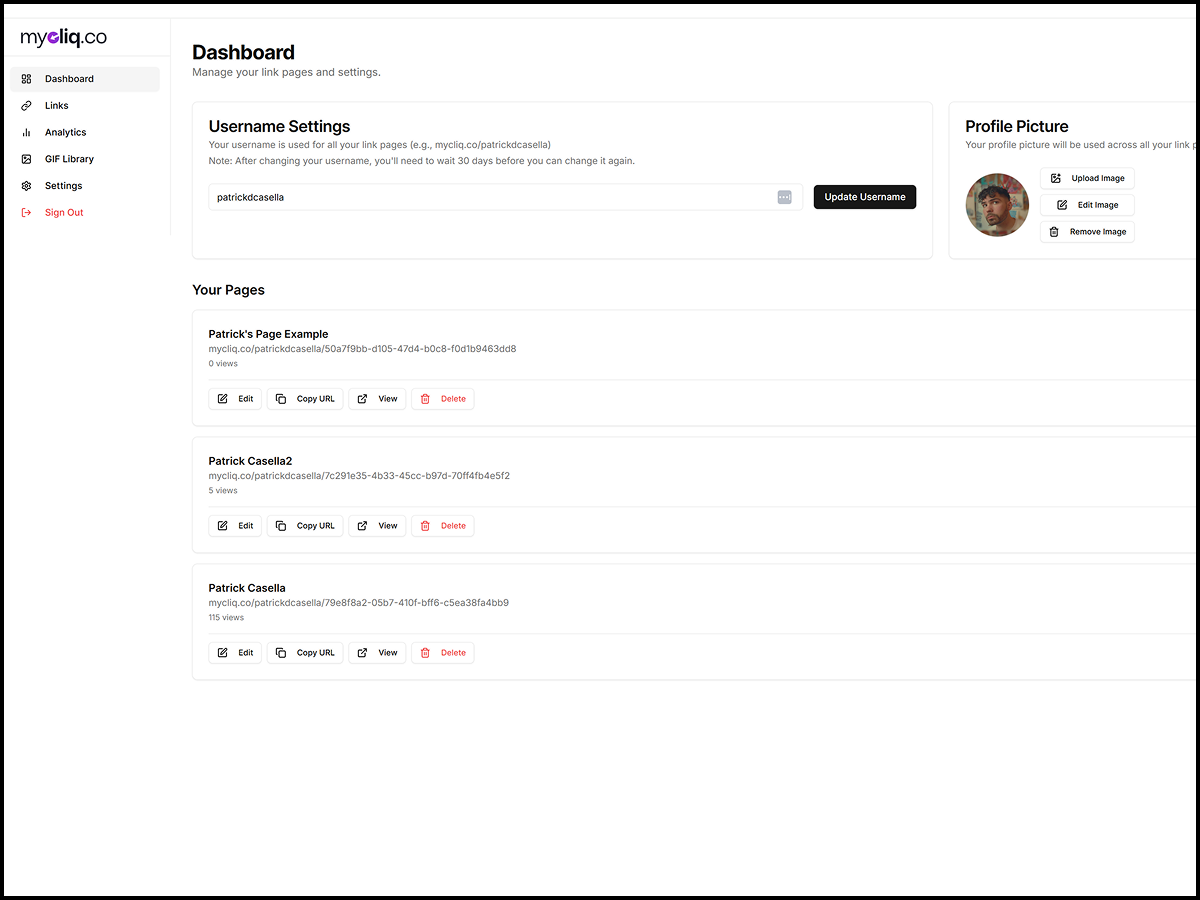
Your dashboard provides access to all the tools for managing your MyCliq.co page.
Dashboard Sections
From the dashboard, you can access all your pages, manage links, view analytics, access the GIF library, and adjust your account settings. Explore the Dashboard Tabs section in our documentation to learn more about each feature.
Next Steps
Now that you know how to access your dashboard, you can explore these related topics:
- Dashboard (Main) Tab— Learn about the main dashboard interface
- Links (Page Builder) Tab— Start adding links to your page
- Creating a New Page— Set up your first link-in-bio page